S7 Program Easy to USE for training
1. Emergency Flashing Light. Use for Emergency Signal. The Process cannot Operate when you pass this Buttom. and Make sure put the LOW Signal to Output Byte 0 & Memory byte 0 .
USE Timer for Flashing coz the FluidSim Simmulate cannot use the Clock Memory.
When You Push then Emergency But for Operate the Process. you will pass the Quit But. too.
the Emergency Flashing Light is OFF. and On the Signal Light 2Signal light Flashing. Start But.&Reset But. wailing for Operator.
When You Push then Reset But for Operate the Process. the 2Flashing Light is OFF. and On the Signal Light Start Standby. wailing for Operator.
4. Magazine Empty
Sensor Detect Magazine Empty. When the Magazine not a Work Piece. the Magazine Flashing Light will show you. and waiting for your Operate.

5. START Button
When you Pass the START Button. the Operation will Start step by Step. and wait for you pass the Stop button. the Process will STOP.
6. ARM OUT OF Magazine
When you Pass the START Button. Memory M0.7 will ON.
the Process will Check the Condition and all Sensor on this Rang
when the Condition is TRUE. the Process will START. Put the ARM Out of the Magazine.
7. Magazine IN
Check Condition M0.7
Check Condition all Sensor on this Rang
when the Condition is TRUE. the Process will START. The Magazine will Set Work Peace Into the Magazine.
8. ARM INTO the Magazine
Check Condition M0.7
Check Condition all Sensor on this Rang
when the Condition is TRUE. the Process will START. The ARM will Set Into the Magazine.
9. Vacuum ON
Check Condition M0.7
Check Condition all Sensor on this Rang
when the Condition is TRUE. the Process will START. The Vacuum will Set On such the work peace
10. Magazine OUT & ARM Out
Check Condition M0.7
Check Condition all Sensor on this Rang
when the Condition is TRUE. the Process will START. The Magazine will Set OFF for OUT Off Magazine. & Set ARM Outof Magazine
11. VACUUM OFF
Check Condition M0.7
Check Condition all Sensor on this Rang
when the Condition is TRUE. the Process will START. The VACUUM will Set Off for Release Work Peace Into the NEXT Process.
12. ARM IN
Check Condition M0.7
Check Condition all Sensor on this Rang
when the Condition is TRUE. the Process will START. The ARM will Set Into the Magazine.
13. USE COMM Button for Initial
Pass the Comm Button. The Process will Back to HOME of Process.
----------------------------------------------------------------------------------------------------------

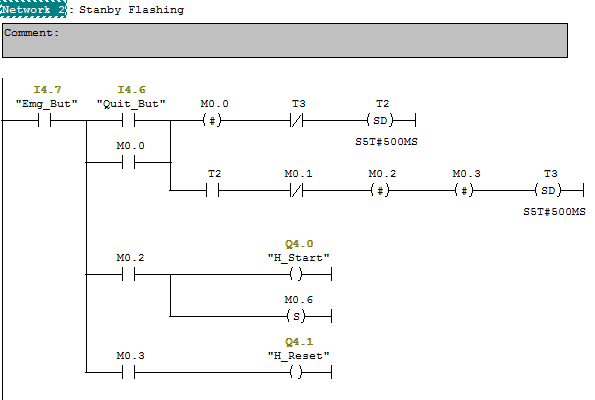










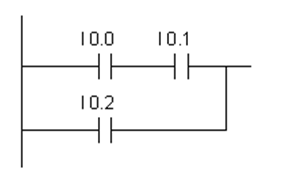


ความคิดเห็น